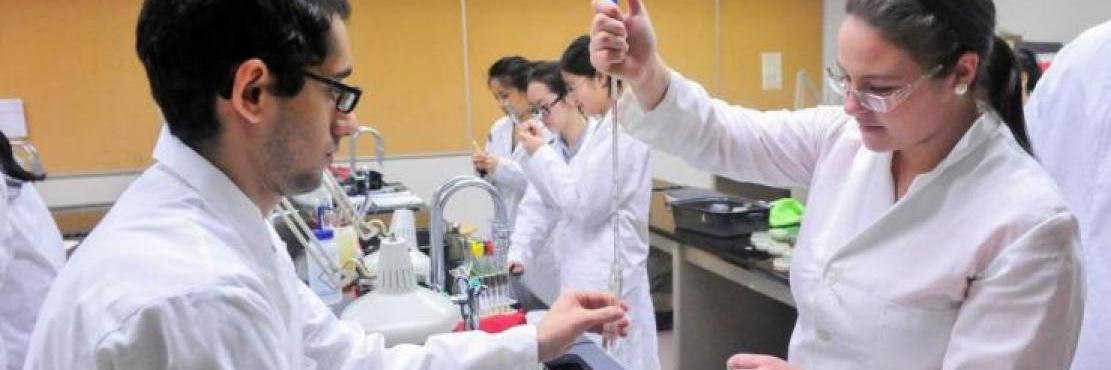If a lecture section is full, you can add yourself to a waitlist if it is available. If you do, ACORN will automatically enrol you in a course if a space becomes available and you are next on the list. You will be responsible for the new course fee, so we recommend that you view your invoice and timetable on ACORN frequently to see if any changes have occurred. A charge applies once you are enrolled in a course; there is no fee to waitlist a course.
You can waitlist a maximum of 1.0 credit per session, and it will count toward your total course load registration for that session. If you no longer want to take course, be sure to remove yourself from the waitlist. If you re-add yourself to the same waitlisted course, you will be placed at the end of the list.
Some courses have multiple lecture sections. Do not enrol in one lecture section, and then waitlist for a different lecture section for the same course. Doing so will remove you from the original lecture, and any tutorial or practical.