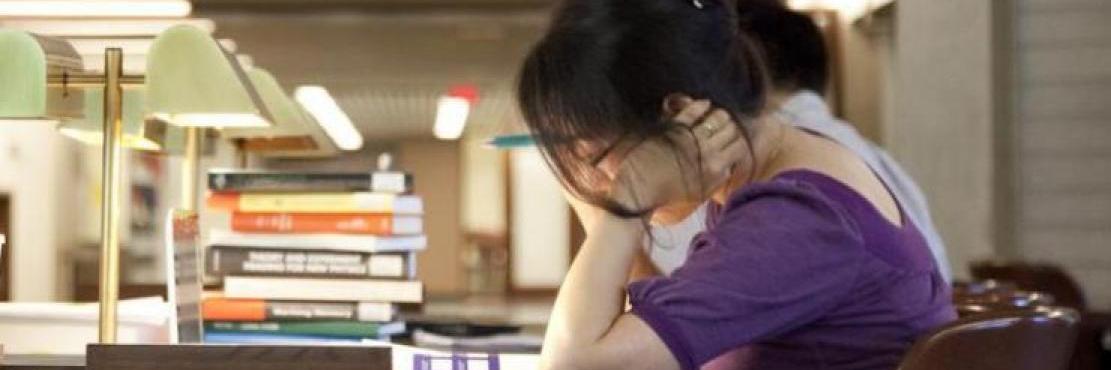Identification
- You are required to identify yourself by providing your TCard in order to write your final exam. Place it clearly on the top right-hand corner of your desk.
- If you are wearing a peaked cap you will be asked to remove it prior to sitting down to write your exam.
Unauthorized aids and/or electronic devices
- Unauthorized aids and/or electronic devices brought into the exam room and not contained in a re-sealable plastic bag is an academic offence, whether you use them or not.
- Students who bring any unauthorized materials or electronic devices into an exam room to assist, or obtain assistance from other students or from an unauthorized source are liable to penalties under the Code of Behaviour on Academic Matters, including the loss of academic credit for the course, suspension, or expulsion from the University of Toronto.
- No materials or electronic devices may be used during an exam except those authorized by the instructor. If the instructor has permitted the use of any aids, this will be explicitly stated on the front page of your exam.
Personal Belongings
- Whenever possible, leave your items in your locker. The University is not responsible for any personal property that you leave in the exam room.
- Paper coffee cups, plastic water bottles with labels, pencil cases, and cell phones are not permitted on exam room desks.
- Bags, coats and books are to be left in designated areas selected by the instructor/invigilator(s) and are not to be taken to your exam table.
- If you bring valuables to the exam room, including all cell phones, smart watches, tablets, laptop computers, etc, they must be placed in the re-sealable plastic bag provided in the exam room. You may place the bag with your items, closed, and on the floor underneath your chair.
- The use of plastic bags is mandatory since possession of an unauthorized electronic device is an academic offence; if you are not automatically provided with a plastic bag, please request one and return it at the conclusion of the exam so that it can be reused.
Arrival
- Please arrive outside your exam room 20 minutes prior to the start of the exam.
- Fifteen (15) minutes after the commencement of the exam, you will not be permitted to enter an exam room.
- If you are more than 15 minutes late, you will be required to petition for a deferred exam.
- If you are admitted to the exam room late, you will not be given extra time to complete the exam.
During the exam
- Read the Examination Candidate form on your desk. This form must be signed in the presence of the instructor or invigilator.
- Communicating with any other student, in any manner, is not permitted while an exam is in progress.
- Required visits to the washroom must be under supervision.
- If you are required to pray during an examination, notify your instructor or an invigilator, who will make the necessary accommodation. Please note that you will not be given extra time to write the exam.
- You will not be permitted to leave the exam room (including to visit the washroom) until at least one half-hour has passed from the start of the exam. You will not be permitted to leave the exam room in the final 10 minutes of the exam.
- If you must leave the exam early due to illness, inform your instructor or an invigilator. You are advised to visit the UTSC Health and Wellness Centre (or another medical practitioner) to have the Verification of Student Illness or Injury form completed to document your illness. This form is mandatory for a petition to request a deferred exam.
End of the exam
- Stop writing once your instructor or invigilator announces the conclusion of the exam. If you continue to write after the end of the exam, invigilators may report this on an Exam Incident Report form.
- Remain seated until all the answer books and exam question papers have been collected.
- Do not leave the exam room with any exam booklets, used or unused.
Online Exams
- An online examination is considered a formal examination, just as an in-person examination is. The same general principles regarding student conduct and University policies regarding Academic Integrity will apply.
- Whether an online examination is “take home” or scheduled at a fixed time, there is an end time that marks the conclusion of the exam. In some cases, a late submission may be possible, but this is the exception. The course instructor will establish whether late submissions will be accepted.
- The instructor will provide information concerning which (if any) aids are allowed during the examination. Use of any other aids, including textbooks and lecture notes, online searches, consultation with others, use of third-party tutorial services and other unauthorized aids, may constitute an academic offense.
- For some examinations, the instructor may request that you make a declaration (or attestation) that you have read, understood and followed the University policies on Academic Integrity.
- For some examinations, an instructor might employ invigilation. An instructor might also require you to display a TCard (or other photo ID) to establish your identity.
- Checking students ID for online exams is at the discretion of the instructor and academic department. Please confirm with your instructor the appropriate ID you should have for remote exams.
- If you encounter technical issues such as an internet outage or computer failure during an exam please take the following steps:
- Contact the Student Helpdesk at 416-287-4357 or studenthelpdesk@utsc.utoronto.ca AND take screenshots of your issue that include the date and time.
- Email your course instructor and TA (if your course includes one) immediately with the unofficial copy of your answers. If you have lost internet access, write your email and take a screenshot that includes the date and time. Send the email as soon as possible. Your course instructor will decide whether to accept the late submission.
- If your course instructor does not accept a late submission of your final exam, you may submit a petition via eService.