Teamviewer Quick Support
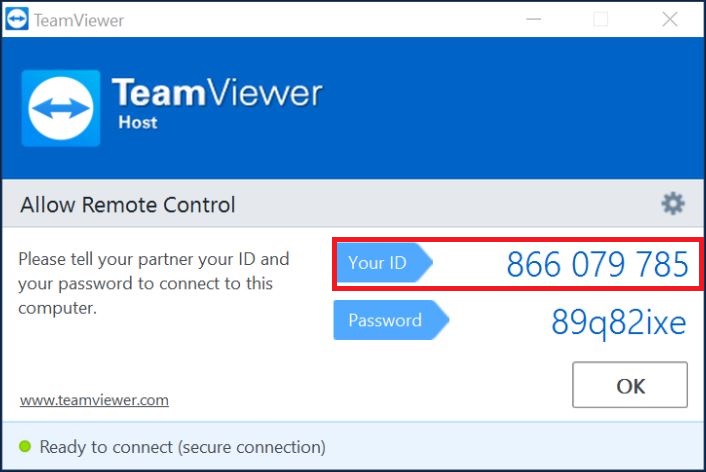
- Download and run TeamViewer if you don't already have it
- Contact helpdesk with your TeamViewer ID number
Sophos Antivirus for Mac Computers

Purchasing software for your computer
- Client's department will have to purchase the software from one of the following sources:
Microsoft campus agreement
University owned equipment
Staff and Faculty are eligible to upgrade both Microsoft Office and the Windows Operating System (OS) for any PC (desktop or laptop) ordered for University use.
Personal equipment
As part of Microsoft Office 365, youi're eligible to install the Microsoft Office suite on up to 5 comptuers; as long as you're an active faculty or staff member (active UTORID).
Instructions on how to download and install Microsoft Office on a PC at home can be found here. Instructions on how to download and install Microsoft Office on a Mac at home can be found here.
Adobe Product Licenses
Majority of Adobe product licenses have changed to an annual subscription basis. The University of Toronto Bookstore page lists all Adobe products; specifying which products can be purchased as a one-time purchase (CLP license) and which ones as annual subscriptions.
The annual subscription cost of Adobe products are listed under the Named-user licensing section of the University of Toronto Bookstore. These prices are variable and change from time to time.
Adobe CLP licenses (one time purchase) can be purchased directly from uSource and installed on your computer. For subscription based products (Adobe Creative Cloud suite, Photoshop, InDesign, etc) please contact the IITS Helpdesk